Video editing has always been a time-consuming task, but thanks to Artificial Intelligence (AI), it’s now easier and faster than ever. AI tools can help you create professional-looking videos with minimal effort, even if you’re not a tech expert. In this article, we’ll look at five simple ways you can use AI to edit videos and make your content shine.
1. Let AI Edit Your Videos Automatically
Editing videos manually can take hours, especially if you have a lot of footage. AI tools can do the heavy lifting by selecting the best parts of your video, arranging them, and even adding music and effects.
Tools You Can Use:
- Pictory: Turns long videos, like webinars, into short, catchy clips.
- Magisto: Automatically edits your video by picking the highlights and syncing them with music.
How It Works:
- Upload your video to the AI tool.
- It analyzes your footage, identifies key moments, and creates a finished video.
- You can make small changes or use the edit as-is.
Why It’s Great:
- Saves time by cutting out boring parts.
- Perfect for quick edits for social media or marketing.
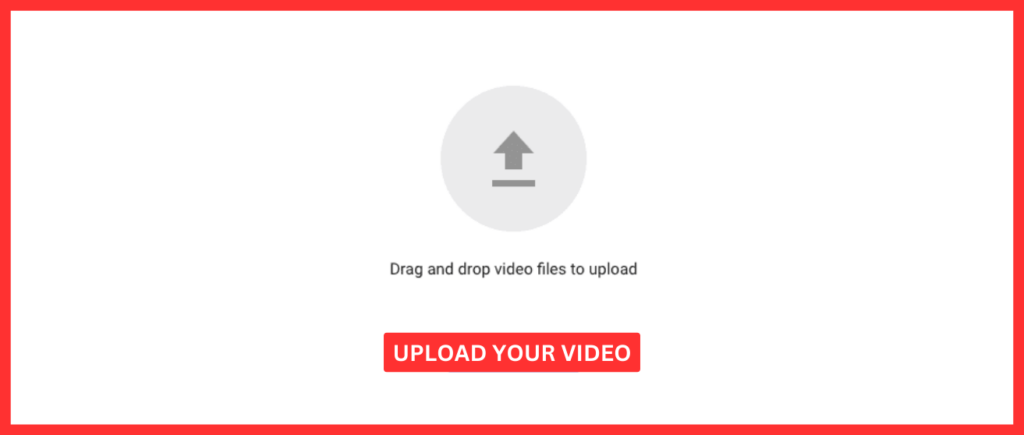
2. Make Colors Pop with AI Color Grading
Have you ever watched a movie and wondered how they make the colors look so vibrant? That’s called color grading. AI tools can now handle this complicated task for you.
Tools You Can Use:
- DaVinci Resolve: Offers powerful AI features to adjust your video’s colors.
- Runway ML: A simple tool for making quick color fixes.
How It Works:
- Upload your video and let the AI analyze the colors.
- It suggests color adjustments or applies a pre-set style (e.g., warm, cinematic).
- Fine-tune it if needed.
Why It’s Great:
- Makes your videos look more professional.
- Easy to use, even for beginners.
3. Add Subtitles Automatically
Subtitles are a must these days. They make your videos more accessible and keep viewers engaged, especially on platforms where people watch without sound (like Instagram). AI can generate subtitles for you in minutes.
Tools You Can Use:
- Descript: Transcribes your video and adds subtitles that match perfectly.
- Otter.ai: Creates accurate transcripts you can turn into subtitles.
How It Works:
- Upload your video to the tool.
- The AI listens to the audio and turns it into text.
- Subtitles are added to your video automatically.
Why It’s Great:
- No need to type everything out by hand.
- Makes your content more inclusive and shareable.
4. Track and Replace Objects in Videos
Want to blur someone’s face, add a logo, or replace an object in your video? AI can track moving objects and make these changes easy.
Tools You Can Use:
- Adobe After Effects (Roto Brush): Lets you isolate and replace objects.
- Runway ML: Simplifies object tracking for beginners.
How It Works:
- Highlight the object in your video.
- The AI follows it frame by frame.
- Replace it with text, a graphic, or an effect.
Why It’s Great:
- Makes advanced effects simple.
- Perfect for branding or hiding sensitive information.
5. Fix Your Audio Like a Pro
Good audio can make or break your video. AI tools can clean up background noise, balance audio levels, and make voices sound clearer.
Tools You Can Use:
- Adobe Podcast: Improves voice quality and removes noise automatically.
- Auphonic: Adjusts sound levels for a professional finish.
How It Works:
- Upload your video or audio file.
- The AI scans for problems like low volume or background noise.
- It fixes the issues and makes your audio sound polished.
Why It’s Great:
- No need for expensive microphones or soundproofing.
- Makes your video feel high-quality.
Why AI is a Game-Changer for Video Editing
Using AI to edit videos isn’t just about saving time; it also makes professional editing tools accessible to everyone. Here’s why it’s so useful:
- Fast and Easy: AI automates boring tasks like cutting clips or adding subtitles.
- Affordable: Many AI tools are free or much cheaper than hiring a professional editor.
- Improves Quality: Even beginners can create polished, professional videos.
Conclusion
AI is transforming the way we edit videos. Whether you’re creating content for YouTube, social media, or personal projects, these tools can save you time and help you produce stunning videos. From automatic editing and color grading to adding subtitles and fixing audio, AI is making video editing simple and accessible to everyone.
So why not give it a try? Start exploring these AI tools today and take your video editing skills to the next level!
